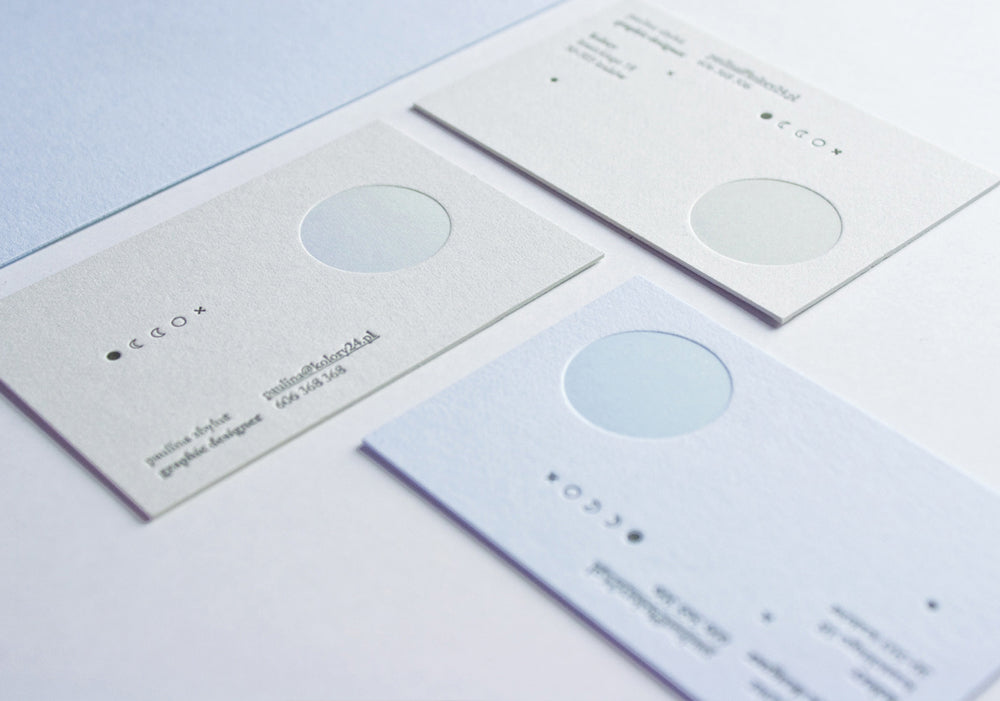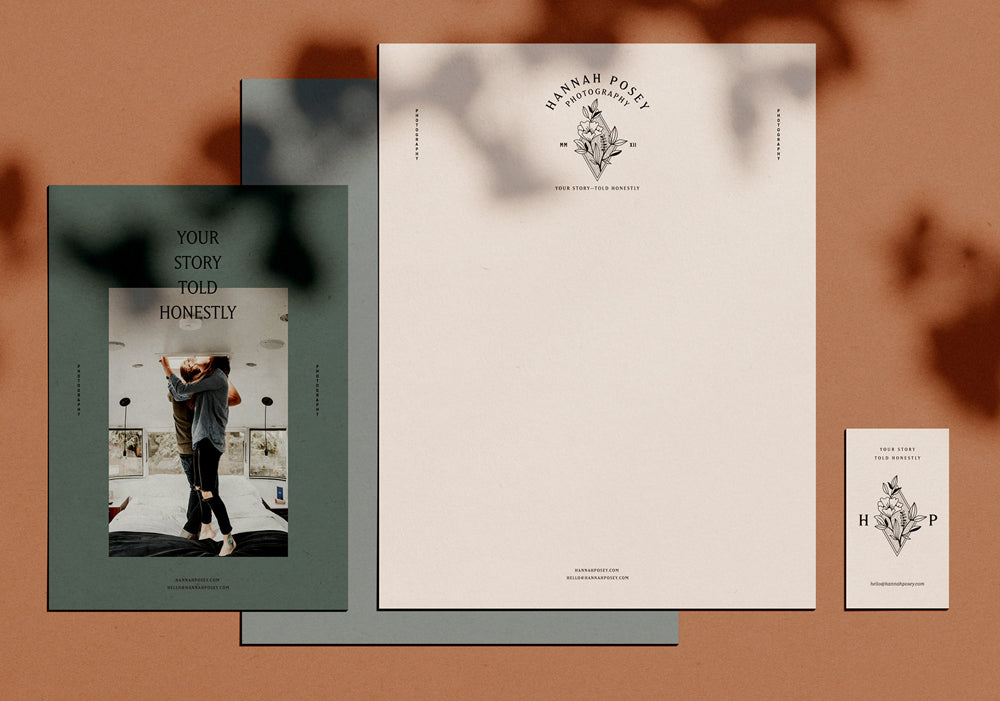Product Information
Bahaprintz Business Cards
Bahaprintz Business Cards are high quality, double sided Business Cards. They're available on 4 different paper stocks - Original, Cotton, Specialty and Luxe (even our Original stock is so thick, other printers call it 'premium’).
Can I have rounded corners on my Business Cards?
Yes - if you fancy something a little different, our Rounded Corner option may be just the ticket. Produced using a die-cutting technique, to ensure the best possible quality, we're pretty proud of them.
Are there any examples of your work?
Yes, please visit our social media pages @bahaprintz on facebook or Instagram for photos of our work.
Artwork and Design Guidelines
What's the difference between RGB and CMYK?
Scanners, digital cameras and computer monitors use red, green and blue (RGB) light to display color.
Here at Bahaprintz we run our
printing presses with cyan, magenta, yellow and black
(CMYK) ink
, called process printing, instead of RGB light, and therefore produce a different range of color.
To print on a four-color press, all RGB files must be converted into CMYK color.
Be sure all artwork is converted to CMYK before submitting artwork.
What file types do you accept?
To help as many people as possible, we accept a range of different formats. These are: GIF, PNG, JPEG, PDF.
These are the formats we would recommend:
- For photography: high resolution JPEGs (preferably un-compressed)
- For Graphics or Text: print-ready, vector based PDFs
- For a mix of graphics and photography: print-ready PDFs
Does Bahaprintz offer design services?
Yes! If you're interested in learning more about our custom design packages, please contact us via design services
If you have a small problem with your design and don’t have the tools or resources to amend it, our customer service team might be able to help out.
What are bleed, trim and safe area?
Bleed
This is the portion of your design that will be trimmed off when the card is cut to the final size. Its purpose is to make sure your design or image reaches right to the very edge of the cards, leaving no unsightly white edges.
If you're designing cards before you upload, you'll need to make your artwork 'Full Bleed' size to account for this. You'll find a list of 'Full Bleed' recommended sizes here, or we have a range of templates available for every product.
Trim
This is the final size of your cards, after the 'bleed' has been cut off.
Safe area
This is an area inside the 'Trim'. Being smaller than your final card, the safe area is kept well away from blades and cutting machines, and so this is where you should place your most important information or sections of your design. Anything outside of this area runs a risk of being cut off!
How does your complimentary design review work?
Our professional graphic designers review your order to ensure you get the best product quality possible. If anything needs fixing, they'll email you a few options to resolve the issue (usually within 24 hours). You can choose one of the options that we provide, or ask for changes. We can help with layout, text and background removal, embroidery issues, font style and more. Please note, some of our printing technologies don’t require a designer to check the customised product since the high-quality print appears exactly as per the preview.
Spot Gloss and Gold Foil Design Requirements
You will need to create and upload two files - one for your artwork (preferably a PDF in CMYK) and one for your Element layer (PDF only and in black and white). The black parts of your Element layer will denote which parts of your design we apply the Spot Gloss or Gold Foil to. Anything white won’t be printed with any Gold or Spot Gloss.
We recommend the following settings to yield the best possible output:
- Design Layer - vector based PDF, saved in CMYK - this will be printed the same way as all standard MOO products.
- Element/Mask Layer - CMYK, vector based PDF only, in black and white - the black parts of the design will be printed as your foil or UV/gloss element.
Please use your Elements wisely and for best results, follow these handy tips:
- Gold Foil: Treat the foil as its own color that will print on top of the rest of your design, obscuring what’s underneath. Foil should take a different shape than any of the artwork below to prevent a messy halo effect.
- Spot and Raised Gloss: Think of Gloss as an enhancement to the existing colors of your CMYK design file. The exception to this rule would be if you’re adding a gloss design over a dark, solid color.
File Formats for Spot Gloss and Gold Foil
Design Layer (Ink)
-
Accepted file types:
- PDF, JPEG, PNG
- 300 DPI
- CMYK Colorspace
Element Layer (Foil or Spot Gloss)
- PDF Only
- Vector Artwork
- Black & White only (not grayscale)
- CMYK value of 0/0/0/100 for the Black parts
Ordering from Bahaprintz
How long will it take to receive my order?
It can range anywhere from 3-10 working days for your order to be ready. Upon purchase we will send you and email with your ESTIMATED TIME OF PICKUP/DELIVERY.
Need your product faster?
We offer express services on selected products. These take between 1-3 working days to be delivered.
Do I have to order a minimum quantity?
Minimum orders are set on the products pages. If you do not see a minimum order or have a special request please email us at hello@bahaprintz.com – we’ve got you covered.
How can I pay for my order?
We offer the choice of Visa and Mastercard debit/credit cards, American Express and PayPal.
If you don't have a PayPal account, you can set one up as part of our checkout process, or use the Paypal service as a guest to place your order.
We also accept in store cash orders, bank deposits and transfers.
All orders must be paid in full before processed.
Is my payment secure?
Yes. We take security extremely seriously, and use the most up-to-date security systems for handling online payments. We never store your credit card information on any of our computers.
I am having trouble paying for my order!
Oh no, sorry to hear that. Please contact us for help via the contact methods listed on contact page.
Do you store any information about me?
Yes, some. We keep your name, email address, and a list of your previous orders, to make it easier for you to reorder in the future.
Your Orders and Your Account
I placed an order and hoped to have my cards for an event, but they've not arrived. I don't want to go empty-handed.
We'll always do our best to help if you're having trouble. If it's an emergency, get in touch with the Customer Service Team and we'll see what we can do.
Troubleshooting
I tried to pay for my order, but I haven't had a confirmation email. Did the order go through?
If you didn't get the confirmation email, we will assume something went wrong and the order was not placed. If you've been charged, we'll automatically refund your money straight away.
Please try placing the order again. If this keeps happening, please tell our Customer Service Team and we'll see what we can do to fix it.
I am ordering for my company, but there isn't a company credit card I can use. Do you accept any other form of payment?
Not normally, no. But if yours is a large organisation and you're placing a large order, we might be able to make alternative arrangements. Please contact us and we'll talk it over.
Why didn't my credit card payment work?
We check all your card details when you pay, so please double-check you've entered them all correctly. One mis-typed number and the transaction will fail - and it's very easy to mistype things!
I've double-checked all the credit card numbers and it's still not working
Sometimes - it's rare but it does happen - we get "communications errors" popping up between our computer and the bank's computer, and that can cause problems like this. If you're sure you've entered all the numbers correctly, please save your order and get in touch with our Customer Service team. We'll do what we can to sort it out as quickly as possible.
Problem still not solved?
IIf you couldn't find help using our FAQ's, plesase contact us so we can help resolve any unresolved issues
Product Information
Bahaprintz Business Cards
Bahaprintz Business Cards are high quality, double sided Business Cards. They're available on 4 different paper stocks - Original, Cotton, Specialty and Luxe (even our Original stock is so thick, other printers call it 'premium’).
Can I have rounded corners on my Business Cards?
Yes - if you fancy something a little different, our Rounded Corner option may be just the ticket. Produced using a die-cutting technique, to ensure the best possible quality, we're pretty proud of them.
Are there any examples of your work?
Yes, please visit our social media pages @bahaprintz on facebook or Instagram for photos of our work.
Artwork and Design Guidelines
What's the difference between RGB and CMYK?
Scanners, digital cameras and computer monitors use red, green and blue (RGB) light to display color.
Here at Bahaprintz we run our
printing presses with cyan, magenta, yellow and black
(CMYK) ink
, called process printing, instead of RGB light, and therefore produce a different range of color.
To print on a four-color press, all RGB files must be converted into CMYK color.
Be sure all artwork is converted to CMYK before submitting artwork.
What file types do you accept?
To help as many people as possible, we accept a range of different formats. These are: GIF, PNG, JPEG, PDF.
These are the formats we would recommend:
- For photography: high resolution JPEGs (preferably un-compressed)
- For Graphics or Text: print-ready, vector based PDFs
- For a mix of graphics and photography: print-ready PDFs
Does Bahaprintz offer design services?
Yes! If you're interested in learning more about our custom design packages, please contact us via design services
If you have a small problem with your design and don’t have the tools or resources to amend it, our customer service team might be able to help out.
What are bleed, trim and safe area?
Bleed
This is the portion of your design that will be trimmed off when the card is cut to the final size. Its purpose is to make sure your design or image reaches right to the very edge of the cards, leaving no unsightly white edges.
If you're designing cards before you upload, you'll need to make your artwork 'Full Bleed' size to account for this. You'll find a list of 'Full Bleed' recommended sizes here, or we have a range of templates available for every product.
Trim
This is the final size of your cards, after the 'bleed' has been cut off.
Safe area
This is an area inside the 'Trim'. Being smaller than your final card, the safe area is kept well away from blades and cutting machines, and so this is where you should place your most important information or sections of your design. Anything outside of this area runs a risk of being cut off!
How does your complimentary design review work?
Our professional graphic designers review your order to ensure you get the best product quality possible. If anything needs fixing, they'll email you a few options to resolve the issue (usually within 24 hours). You can choose one of the options that we provide, or ask for changes. We can help with layout, text and background removal, embroidery issues, font style and more. Please note, some of our printing technologies don’t require a designer to check the customised product since the high-quality print appears exactly as per the preview.
Spot Gloss and Gold Foil Design Requirements
You will need to create and upload two files - one for your artwork (preferably a PDF in CMYK) and one for your Element layer (PDF only and in black and white). The black parts of your Element layer will denote which parts of your design we apply the Spot Gloss or Gold Foil to. Anything white won’t be printed with any Gold or Spot Gloss.
We recommend the following settings to yield the best possible output:
- Design Layer - vector based PDF, saved in CMYK - this will be printed the same way as all standard MOO products.
- Element/Mask Layer - CMYK, vector based PDF only, in black and white - the black parts of the design will be printed as your foil or UV/gloss element.
Please use your Elements wisely and for best results, follow these handy tips:
- Gold Foil: Treat the foil as its own color that will print on top of the rest of your design, obscuring what’s underneath. Foil should take a different shape than any of the artwork below to prevent a messy halo effect.
- Spot and Raised Gloss: Think of Gloss as an enhancement to the existing colors of your CMYK design file. The exception to this rule would be if you’re adding a gloss design over a dark, solid color.
File Formats for Spot Gloss and Gold Foil
Design Layer (Ink)
-
Accepted file types:
- PDF, JPEG, PNG
- 300 DPI
- CMYK Colorspace
Element Layer (Foil or Spot Gloss)
- PDF Only
- Vector Artwork
- Black & White only (not grayscale)
- CMYK value of 0/0/0/100 for the Black parts
Ordering from Bahaprintz
How long will it take to receive my order?
It can range anywhere from 3-10 working days for your order to be ready. Upon purchase we will send you and email with your ESTIMATED TIME OF PICKUP/DELIVERY.
Need your product faster?
We offer express services on selected products. These take between 1-3 working days to be delivered.
Do I have to order a minimum quantity?
Minimum orders are set on the products pages. If you do not see a minimum order or have a special request please email us at hello@bahaprintz.com – we’ve got you covered.
How can I pay for my order?
We offer the choice of Visa and Mastercard debit/credit cards, American Express and PayPal.
If you don't have a PayPal account, you can set one up as part of our checkout process, or use the Paypal service as a guest to place your order.
We also accept in store cash orders, bank deposits and transfers.
All orders must be paid in full before processed.
Is my payment secure?
Yes. We take security extremely seriously, and use the most up-to-date security systems for handling online payments. We never store your credit card information on any of our computers.
I am having trouble paying for my order!
Oh no, sorry to hear that. Please contact us for help via the contact methods listed on contact page.
Do you store any information about me?
Yes, some. We keep your name, email address, and a list of your previous orders, to make it easier for you to reorder in the future.
Your Orders and Your Account
I placed an order and hoped to have my cards for an event, but they've not arrived. I don't want to go empty-handed.
We'll always do our best to help if you're having trouble. If it's an emergency, get in touch with the Customer Service Team and we'll see what we can do.
Troubleshooting
I tried to pay for my order, but I haven't had a confirmation email. Did the order go through?
If you didn't get the confirmation email, we will assume something went wrong and the order was not placed. If you've been charged, we'll automatically refund your money straight away.
Please try placing the order again. If this keeps happening, please tell our Customer Service Team and we'll see what we can do to fix it.
I am ordering for my company, but there isn't a company credit card I can use. Do you accept any other form of payment?
Not normally, no. But if yours is a large organisation and you're placing a large order, we might be able to make alternative arrangements. Please contact us and we'll talk it over.
Why didn't my credit card payment work?
We check all your card details when you pay, so please double-check you've entered them all correctly. One mis-typed number and the transaction will fail - and it's very easy to mistype things!
I've double-checked all the credit card numbers and it's still not working
Sometimes - it's rare but it does happen - we get "communications errors" popping up between our computer and the bank's computer, and that can cause problems like this. If you're sure you've entered all the numbers correctly, please save your order and get in touch with our Customer Service team. We'll do what we can to sort it out as quickly as possible.
Problem still not solved?
IIf you couldn't find help using our FAQ's, plesase contact us so we can help resolve any unresolved issues
Product Information
Bahaprintz Business Cards
Bahaprintz Business Cards are high quality, double sided Business Cards. They're available on 4 different paper stocks - Original, Cotton, Specialty and Luxe (even our Original stock is so thick, other printers call it 'premium’).
Can I have rounded corners on my Business Cards?
Yes - if you fancy something a little different, our Rounded Corner option may be just the ticket. Produced using a die-cutting technique, to ensure the best possible quality, we're pretty proud of them.
Are there any examples of your work?
Yes, please visit our social media pages @bahaprintz on facebook or Instagram for photos of our work.
Artwork and Design Guidelines
What's the difference between RGB and CMYK?
Scanners, digital cameras and computer monitors use red, green and blue (RGB) light to display color.
Here at Bahaprintz we run our
printing presses with cyan, magenta, yellow and black
(CMYK) ink
, called process printing, instead of RGB light, and therefore produce a different range of color.
To print on a four-color press, all RGB files must be converted into CMYK color.
Be sure all artwork is converted to CMYK before submitting artwork.
What file types do you accept?
To help as many people as possible, we accept a range of different formats. These are: GIF, PNG, JPEG, PDF.
These are the formats we would recommend:
- For photography: high resolution JPEGs (preferably un-compressed)
- For Graphics or Text: print-ready, vector based PDFs
- For a mix of graphics and photography: print-ready PDFs
Does Bahaprintz offer design services?
Yes! If you're interested in learning more about our custom design packages, please contact us via design services
If you have a small problem with your design and don’t have the tools or resources to amend it, our customer service team might be able to help out.
What are bleed, trim and safe area?
Bleed
This is the portion of your design that will be trimmed off when the card is cut to the final size. Its purpose is to make sure your design or image reaches right to the very edge of the cards, leaving no unsightly white edges.
If you're designing cards before you upload, you'll need to make your artwork 'Full Bleed' size to account for this. You'll find a list of 'Full Bleed' recommended sizes here, or we have a range of templates available for every product.
Trim
This is the final size of your cards, after the 'bleed' has been cut off.
Safe area
This is an area inside the 'Trim'. Being smaller than your final card, the safe area is kept well away from blades and cutting machines, and so this is where you should place your most important information or sections of your design. Anything outside of this area runs a risk of being cut off!
How does your complimentary design review work?
Our professional graphic designers review your order to ensure you get the best product quality possible. If anything needs fixing, they'll email you a few options to resolve the issue (usually within 24 hours). You can choose one of the options that we provide, or ask for changes. We can help with layout, text and background removal, embroidery issues, font style and more. Please note, some of our printing technologies don’t require a designer to check the customised product since the high-quality print appears exactly as per the preview.
Spot Gloss and Gold Foil Design Requirements
You will need to create and upload two files - one for your artwork (preferably a PDF in CMYK) and one for your Element layer (PDF only and in black and white). The black parts of your Element layer will denote which parts of your design we apply the Spot Gloss or Gold Foil to. Anything white won’t be printed with any Gold or Spot Gloss.
We recommend the following settings to yield the best possible output:
- Design Layer - vector based PDF, saved in CMYK - this will be printed the same way as all standard MOO products.
- Element/Mask Layer - CMYK, vector based PDF only, in black and white - the black parts of the design will be printed as your foil or UV/gloss element.
Please use your Elements wisely and for best results, follow these handy tips:
- Gold Foil: Treat the foil as its own color that will print on top of the rest of your design, obscuring what’s underneath. Foil should take a different shape than any of the artwork below to prevent a messy halo effect.
- Spot and Raised Gloss: Think of Gloss as an enhancement to the existing colors of your CMYK design file. The exception to this rule would be if you’re adding a gloss design over a dark, solid color.
File Formats for Spot Gloss and Gold Foil
Design Layer (Ink)
-
Accepted file types:
- PDF, JPEG, PNG
- 300 DPI
- CMYK Colorspace
Element Layer (Foil or Spot Gloss)
- PDF Only
- Vector Artwork
- Black & White only (not grayscale)
- CMYK value of 0/0/0/100 for the Black parts
Ordering from Bahaprintz
How long will it take to receive my order?
It can range anywhere from 3-10 working days for your order to be ready. Upon purchase we will send you and email with your ESTIMATED TIME OF PICKUP/DELIVERY.
Need your product faster?
We offer express services on selected products. These take between 1-3 working days to be delivered.
Do I have to order a minimum quantity?
Minimum orders are set on the products pages. If you do not see a minimum order or have a special request please email us at hello@bahaprintz.com – we’ve got you covered.
How can I pay for my order?
We offer the choice of Visa and Mastercard debit/credit cards, American Express and PayPal.
If you don't have a PayPal account, you can set one up as part of our checkout process, or use the Paypal service as a guest to place your order.
We also accept in store cash orders, bank deposits and transfers.
All orders must be paid in full before processed.
Is my payment secure?
Yes. We take security extremely seriously, and use the most up-to-date security systems for handling online payments. We never store your credit card information on any of our computers.
I am having trouble paying for my order!
Oh no, sorry to hear that. Please contact us for help via the contact methods listed on contact page.
Do you store any information about me?
Yes, some. We keep your name, email address, and a list of your previous orders, to make it easier for you to reorder in the future.
Your Orders and Your Account
I placed an order and hoped to have my cards for an event, but they've not arrived. I don't want to go empty-handed.
We'll always do our best to help if you're having trouble. If it's an emergency, get in touch with the Customer Service Team and we'll see what we can do.
Troubleshooting
I tried to pay for my order, but I haven't had a confirmation email. Did the order go through?
If you didn't get the confirmation email, we will assume something went wrong and the order was not placed. If you've been charged, we'll automatically refund your money straight away.
Please try placing the order again. If this keeps happening, please tell our Customer Service Team and we'll see what we can do to fix it.
I am ordering for my company, but there isn't a company credit card I can use. Do you accept any other form of payment?
Not normally, no. But if yours is a large organisation and you're placing a large order, we might be able to make alternative arrangements. Please contact us and we'll talk it over.
Why didn't my credit card payment work?
We check all your card details when you pay, so please double-check you've entered them all correctly. One mis-typed number and the transaction will fail - and it's very easy to mistype things!
I've double-checked all the credit card numbers and it's still not working
Sometimes - it's rare but it does happen - we get "communications errors" popping up between our computer and the bank's computer, and that can cause problems like this. If you're sure you've entered all the numbers correctly, please save your order and get in touch with our Customer Service team. We'll do what we can to sort it out as quickly as possible.
Problem still not solved?
IIf you couldn't find help using our FAQ's, plesase contact us so we can help resolve any unresolved issues